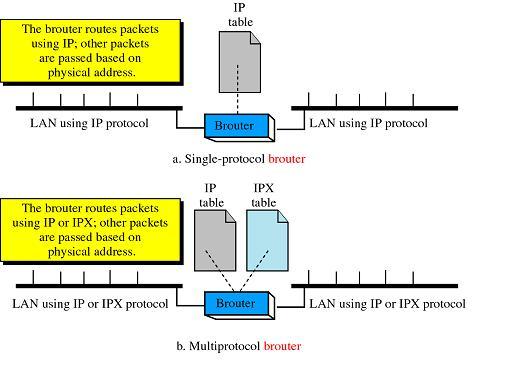Types of Network topologies
Types of Network topologies
Network topologies:
 Network topology is the study of the arrangement or mapping of the elements (links, nodes, etc.) of a network, especially the physical (real) and logical (virtual) interconnections between nodes of networks.
Network topology is the study of the arrangement or mapping of the elements (links, nodes, etc.) of a network, especially the physical (real) and logical (virtual) interconnections between nodes of networks.
 A local area network (LAN) is one example of a network that exhibits both a physical topologyand a logical topology.
A local area network (LAN) is one example of a network that exhibits both a physical topologyand a logical topology.
 The arrangement or mapping of the elements of a network gives rise to certain basic topologies which may then be combined to form more complex topologies (hybrid topologies).
The arrangement or mapping of the elements of a network gives rise to certain basic topologies which may then be combined to form more complex topologies (hybrid topologies).
 The most common of these basic types of topologies are:
The most common of these basic types of topologies are:
· Bus (Linear, Linear Bus)
· Star
· Ring
· Mesh
§ Partially connected mesh (or simply ‘mesh’)
§ Fully connected mesh
· Tree
· Hybrid
· Point to point
Star
v In star topology each device (node) is physically connected with central controller known as hub or switch, each device has a dedicated point to point link only to a hub or switch forming a star like structure. The devices are not directly connected with one another.
v A star topology is designed with each node(file server, workstations, and peripherals) connected directly to a central network hubor concentrator(See following fig).
v Data on a star network passes through the hub or concentrator before continuing to its destination. The hub or concentrator manages and controls all functions of the network. It also acts as a repeaterfor the data flow. This configuration is common with twisted pair cable; however, it can also be used with coaxial cableor fiber optic cable.
v The protocols used with star configurations are usually Ethernetor Local Talk. Token Ring uses a similar topology, called the star-wired ring.
Fig. Star topology
v Also known as a star network, a star topology is one of the most common network setups where each of the devices and computers on a network connect to a central hub. A major disadvantage of this type of network topology is that if the central hub fails, all computers connected to that hub would be disconnected. Below is a visual example of a simple computer setup on a network using the star topology.
v The star topology reduces the chance of network failure by connecting all of the systems to a central node. When applied to a bus-based network, this central hub rebroadcasts all transmissions received from any peripheral node to all peripheral nodes on the network, sometimes including the originating node. All peripheral nodes may thus communicate with all others by transmitting to, and receiving from, the central node only. The failure of a transmission line linking any peripheral node to the central node will result in the isolation of that peripheral node from all others, but the rest of the systems will be unaffected.
v Advantages
 Star topologies have become the dominant topology type in contemporary LANs. They are flexible, scaleable, and relatively inexpensive compared to more sophisticated LANs with strictly regulated access methods.
Star topologies have become the dominant topology type in contemporary LANs. They are flexible, scaleable, and relatively inexpensive compared to more sophisticated LANs with strictly regulated access methods.
 Stars have all but made buses and rings obsolete in LAN topologies and have formed the basis for the final LAN topology.
Stars have all but made buses and rings obsolete in LAN topologies and have formed the basis for the final LAN topology.
 Easy to install and wire.
Easy to install and wire.
 No disruptions to the network when connecting or removing devices.
No disruptions to the network when connecting or removing devices.
 Easy to detect faults and to remove parts.
Easy to detect faults and to remove parts.
 Performance:
Performance:
· Data packets do not travel through any unnecessary nodes. Communication between any two devices on the network involves at most three devices and two links. The isolation of traffic between nodes means that heavy utilization from one device is invisible to other devices on the network, provided that the central hub retains adequate capacity.
 Isolation:
Isolation:
· Each device is isolated on its own link. This makes it easy to isolate individual devices from the network by disconnecting them from the hub. Any non-centralized failure will have very little effect on the network.
 Centralization:
Centralization:
· The network can easily be scaled or expanded by adding to the capacity of the hub node, or by adding additional devices to the star. The fact that all traffic passes through the central hub means that the hub can easily be used to inspect or control traffic through the network.
 Simplicity:
Simplicity:
· The topology is easy to understand, establish, and navigate. Complex routing or message passing protocols is generally unnecessary. Individual nodes can easily be added or removed, and fault detection is simplified, as each link/device can be probed individually.
v Disadvantages
 One big disadvantage of a star topology is the dependency of the whole topology on one single central controller, the hub or switch. If the hub goes down, the whole system will dead.
One big disadvantage of a star topology is the dependency of the whole topology on one single central controller, the hub or switch. If the hub goes down, the whole system will dead.
 Many star networks require a device at the central point to rebroadcast or switch the network traffic.
Many star networks require a device at the central point to rebroadcast or switch the network traffic.
 The cabling cost is more since cables must be pulled from all computers to the central hub or switch.
The cabling cost is more since cables must be pulled from all computers to the central hub or switch.
Ring
v The type of network topology in which each of the nodes of the network is connected to two other nodes in the network and with the first and last nodes being connected to each other, forming a ring – all data that is transmitted between nodes in the network travels from one node to the next node in a circular manner and the data generally flows in a single direction only.
v A ring network is a network topology in which each node connects to exactly two other nodes, forming a circular pathway for signals: a ring. Data travels from node to node, with each node handling every packet.
v The ring topology started out as a simple peer-to-peer LAN topology. Each networked workstation had two connections: one to each of its nearest neighbors.
v The interconnection had to form a physical loop, or ring. Data was transmitted unidirectional around the ring. Each workstation acted as a repeater, accepting and responding to packets addressed to it, and forwarding on the other packets to the next workstation “downstream.”
v The original LAN ring topology featured peer-to-peer connections between workstations. These connections had to be closed–that is, they had to form a ring. The benefit of such LANs was that response time was fairly predictable. The more devices there were in the ring, the longer the network delays.
v The drawback was that early ring networks could be completely disabled if one of the workstations failed.
v Because a ring topology provides only one pathway between any two nodes, ring networks may be disrupted by the failure of a single link. A node failure or cable break might isolate every node attached to the ring.
v The ring topology supports coaxial cable, twisted pair cables as well as fiber optic cable. Common protocol used to implement ring topology are, token ring and Fiber Distributed Interface(FDDI)
v Dual-ring
 The type of network topology in which each of the nodes of the network is connected to two other nodes in the network, with two connections to each of these nodes, and with the first and last nodes being connected to each other with two connections, forming a double ring – the data flows in opposite directions around the two rings, although, generally, only one of the rings carries data during normal operation, and the two rings are independent unless there is a failure or break in one of the rings, at which time the two rings are joined (by the stations on either side of the fault) to enable the flow of data to continue using a segment of the second ring to bypass the fault in the primary ring.
The type of network topology in which each of the nodes of the network is connected to two other nodes in the network, with two connections to each of these nodes, and with the first and last nodes being connected to each other with two connections, forming a double ring – the data flows in opposite directions around the two rings, although, generally, only one of the rings carries data during normal operation, and the two rings are independent unless there is a failure or break in one of the rings, at which time the two rings are joined (by the stations on either side of the fault) to enable the flow of data to continue using a segment of the second ring to bypass the fault in the primary ring.
v Advantages
 Very orderly network where every device has access to the token and the opportunity to transmit
Very orderly network where every device has access to the token and the opportunity to transmit
 Performs better than a star topology under heavy network load
Performs better than a star topology under heavy network load
 Can create much larger network using Token Ring
Can create much larger network using Token Ring
 Does not require network server to manage the connectivity between the computers
Does not require network server to manage the connectivity between the computers
v Disadvantages
 One malfunctioning workstation or bad port in the MAU can create problems for the entire network
One malfunctioning workstation or bad port in the MAU can create problems for the entire network
 The main disadvantage of the ring topology is that adding or moving devices affects the entire network.
The main disadvantage of the ring topology is that adding or moving devices affects the entire network.
 Network adapter cards and Mau’s are much more expensive than Ethernet cards and hubs
Network adapter cards and Mau’s are much more expensive than Ethernet cards and hubs
Bus
v A bus network topology is a network architecture in which a set of clients are connected via a shared communications line, called a bus. There are several common instances of the bus architecture, including one in the motherboardof most computers, and those in some versions of Ethernetnetworks.
v Bus networks are the simplest way to connect multiple clients, but often have problems when two clients want to transmit at the same time on the same bus. Thus systems which use bus network architectures normally have some scheme of collision handling or collision avoidance for communication on the bus, quite often using Carrier Sense Multiple Access or the presence of a bus master which controls access to the shared bus resource.
v The bus topology usually used when a network installation is small, simple or temporary.
v Bus network topology uses a broadcast channel which means that all attached stations can hear every transmission and all stations have equal priority in using the network to transmit data.
v The connection between the cable and the NIC of the computer is accomplish with the T connector.
v A bus topology, shown in above Figure, features all networked nodes interconnected peer-to-peer using a single, open-ended cable.
v These ends must be terminated with a resistive load–that is, terminating resistors. This singe cable can support only a single channel. The cable is called the bus.
v The typical bus topology features a single cable, supported by no external electronics that interconnects all networked nodes peer to peer. All connected devices listen to the bussed transmissions and accept those packets addressed to them. The lack of any external electronics, such as repeaters, makes bus LANs simple and inexpensive. The downside is that it also imposes severe limitations on distances, functionality, and scalability.
v This topology is impractical for all but the smallest of LANs. Consequently, today’s commercially available LAN products that use a bus topology are inexpensive peer-to-peer networks that provide basic connectivity. These products are targeted at home and small office environments.
v Linear bus
 The type of network topology in which all of the nodes of the network are connected to a common transmission medium which has exactly two endpoints (this is the ‘bus’, which is also commonly referred to as the backbone, or trunk) – all data that is transmittedbetween nodes in the network is transmitted over this common transmission medium and is able to be received by all nodes in the network virtually simultaneously.
The type of network topology in which all of the nodes of the network are connected to a common transmission medium which has exactly two endpoints (this is the ‘bus’, which is also commonly referred to as the backbone, or trunk) – all data that is transmittedbetween nodes in the network is transmitted over this common transmission medium and is able to be received by all nodes in the network virtually simultaneously.
 A linear bus topology consists of a main run of cable with a terminatorat each end (See above figure).
A linear bus topology consists of a main run of cable with a terminatorat each end (See above figure).
 All nodes(file server, workstations, and peripherals) are connected to the linear cable. Ethernetand LocalTalknetworks use a linear bus topology.
All nodes(file server, workstations, and peripherals) are connected to the linear cable. Ethernetand LocalTalknetworks use a linear bus topology.
 Note:
Note:
· The two endpoints of the common transmission medium are normally terminated with a device called a terminator that exhibits the characteristic impedance of the transmission medium and which dissipates or absorbs the energy that remains in the signal to prevent the signal from being reflected or propagated back onto the transmission medium in the opposite direction, which would cause interference with and degradation of the signals on the transmission medium.
v Advantages of a Linear Bus Topology
 Easy to connect a computer or peripheral to a linear bus.
Easy to connect a computer or peripheral to a linear bus.
 Requires less cable length than a star topology.
Requires less cable length than a star topology.
v Disadvantages of a Linear Bus Topology
 Entire network shuts down if there is a break in the main cable.
Entire network shuts down if there is a break in the main cable.
 Terminators are required at both ends of the backbone cable.
Terminators are required at both ends of the backbone cable.
 Difficult to identify the problem if the entire network shuts down.
Difficult to identify the problem if the entire network shuts down.
 Not meant to be used as a stand-alone solution in a large building.
Not meant to be used as a stand-alone solution in a large building.
v Distributed bus
 The type of network topology in which all of the nodes of the network are connected to a common transmission medium which has more than two endpoints that are created by adding branches to the main section of the transmission medium – the physical distributed bus topology functions in exactly the same fashion as the physical linear bus topology (i.e., all nodes share a common transmission medium).
The type of network topology in which all of the nodes of the network are connected to a common transmission medium which has more than two endpoints that are created by adding branches to the main section of the transmission medium – the physical distributed bus topology functions in exactly the same fashion as the physical linear bus topology (i.e., all nodes share a common transmission medium).
 Notes:
Notes:
· All of the endpoints of the common transmission medium are normally terminated with a device called a ‘terminator’
· The physical linear bus topology is sometimes considered to be a special case of the physical distributed bus topology – i.e., a distributed bus with no branching segments.
· The physical distributed bus topology is sometimes incorrectly referred to as a physical tree topology – however, although the physical distributed bus topology resembles the physical tree topology, it differs from the physical tree topology in that there is no central node to which any other nodes are connected, since this hierarchical functionality is replaced by the common bus.
v Advantages
 Easy to implement and extend
Easy to implement and extend
 Requires less cable length than a star topology
Requires less cable length than a star topology
 Well suited for temporary or small networks not requiring high speeds (quick setup)
Well suited for temporary or small networks not requiring high speeds (quick setup)
 Cheaper than other topologies
Cheaper than other topologies
v Disadvantages
 Limited cable length and number of stations.
Limited cable length and number of stations.
 If there is a problem with the cable, the entire network goes down.
If there is a problem with the cable, the entire network goes down.
 Maintenance costs may be higher in the long run.
Maintenance costs may be higher in the long run.
 Performance degrades as additional computers are added or on heavy traffic.
Performance degrades as additional computers are added or on heavy traffic.
 Proper termination is required (loop must be in closed path).
Proper termination is required (loop must be in closed path).
 Significant Capacitive Load (each bus transaction must be able to stretch to most distant link).
Significant Capacitive Load (each bus transaction must be able to stretch to most distant link).
 It works best with limited number of nodes.
It works best with limited number of nodes.
 It is slower than the other topologies
It is slower than the other topologies
Mesh
v The mesh topology is usually implemented in limited area, for example , as a backbone connecting the main computers of a hybrid network that can include several other topologies
There are two types of mesh topologies as mentioned below
v Fully connected
 The type of network topology in which each of the nodes of the network is connected to each of the other nodes in the network with a point-to-point link – this makes it possible for data to be simultaneously transmitted from any single node to all of the other nodes.
The type of network topology in which each of the nodes of the network is connected to each of the other nodes in the network with a point-to-point link – this makes it possible for data to be simultaneously transmitted from any single node to all of the other nodes.
 The physical fully connected mesh topology is generally too costly and complex for practical networks, although the topology is used when there are only a small number of nodes to be interconnected.
The physical fully connected mesh topology is generally too costly and complex for practical networks, although the topology is used when there are only a small number of nodes to be interconnected.
v Partially connected
 The type of network topology in which some of the nodes of the network are connected to more than one other node in the network with a point-to-point link – this makes it possible to take advantage of some of the redundancy that is provided by a physical fully connected mesh topology without the expense and complexity required for a connection between every node in the network.
The type of network topology in which some of the nodes of the network are connected to more than one other node in the network with a point-to-point link – this makes it possible to take advantage of some of the redundancy that is provided by a physical fully connected mesh topology without the expense and complexity required for a connection between every node in the network.
 In most practical networks that are based upon the physical partially connected mesh topology, all of the data that is transmitted between nodes in the network takes the shortest path (or an approximation of the shortest path) between nodes, except in the case of a failure or break in one of the links, in which case the data takes an alternate path to the destination. This requires that the nodes of the network possess some type of logical ‘routing’ algorithm to determine the correct path to use at any particular time.
In most practical networks that are based upon the physical partially connected mesh topology, all of the data that is transmitted between nodes in the network takes the shortest path (or an approximation of the shortest path) between nodes, except in the case of a failure or break in one of the links, in which case the data takes an alternate path to the destination. This requires that the nodes of the network possess some type of logical ‘routing’ algorithm to determine the correct path to use at any particular time.
v Advantages of a Mesh Topology
 The use of dedicated links guarantees that each connection can carry its own data load, thus eliminating traffic problems.
The use of dedicated links guarantees that each connection can carry its own data load, thus eliminating traffic problems.
 A mesh topology is robust because the failure of single computer does not bring down the entire network.
A mesh topology is robust because the failure of single computer does not bring down the entire network.
v Disadvantages of a Mesh Topology
 Since every computer must be connected to every other computer installation and reconfiguration is difficult.
Since every computer must be connected to every other computer installation and reconfiguration is difficult.
 Cabling cost is more.
Cabling cost is more.
 The hardware required to connect each link input/output and cable is expensive.
The hardware required to connect each link input/output and cable is expensive.
Tree
v Tree network is normally implemented using coaxial cable as the transmission medium and broadband transmission techniques.
v Also known as a star bus topology, tree topology is one of the most common types of network setups that are similar to a bus topologyand a star topology.
v A tree topology connects multiple star networks to other star networks. Below is a visual example of a simple computer setup on a network using the star topology.
….
v A tree topology combines characteristics of linear bus and star topologies. It consists of groups of star-configured workstations connected to a linear bus backbone cable (See following figure). Tree topologies allow for the expansion of an existing network, and enable schools to configure a network to meet their needs.
Fig. Tree topology