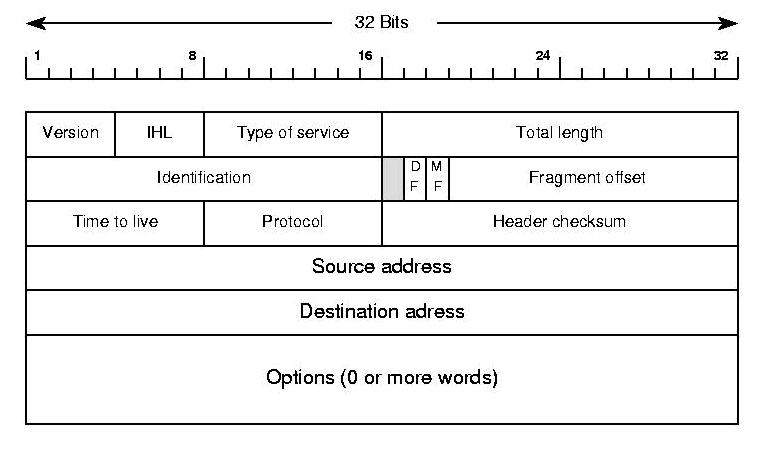How to make GHOST Image
How to make GHOST Image
How to make GHOST ImageNote:- Making Ghost image first You install OS and all necessary software.
Step-1 First Download GHOST.exe and put into your source drive.
Step-2 Boot your computer system with Win98 Bootable Cd.
Step-3 After booting you enter on your source drive and run ghost.exe
step-4 After running of GHOST software you can follow this step
Step-5 Enter OK, Select LOCAL–Partation—To Image.
Step-6 Select your Hard Disk.
Step-7 Select your C Drive.
Step-8 After selection of C Drive You can select your File Save Destination.
Step-9 Type file name and save.
Step-10 Compress Image file No or Yes
Step-11 Partition with dump Yes
Note:- Ghost image is very helpful because u can not install all software every time when
your c drive is crashed, just run Ghost image file
How to run Ghost Image when your C Drive is damage
Step-1 Boot your computer system with Win98 Bootable Cd.
Step-2 After booting you enter on your source drive and run ghost.exe
step-3 After running of GHOST software you can follow this step
Step-4 Enter OK, Select LOCAL–Partation—From Image.
Step-5 Select your image file from source Drive and ok