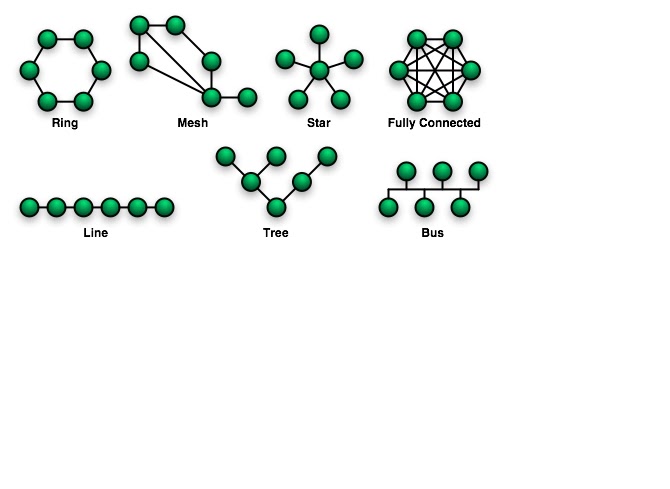How To Use Your Mobile Phone As A Wi-Fi Router
How To Use Your Mobile Phone As A Wi-Fi Router
Do you know, your smartphone work as a wifi router. If your Smartphone is 3G enabled, then you don’t need a Wi-Fi router for internet connectivity. You can have high speed internet connections in your computer without purchasing a USB 3G hub card. Here I will tell you how to use your mobile phone as a Wi-Fi router.
Let’s discuss the process according to different operating systems.
- For Android OS (Mostly HTC & Samsung Phones):
1. Go to the Settings by pressing the menu button on the screen
2. Tap the “Wireless & networks” option at the Settings screen
3. An option of “Portable Wi-Fi hotspot” will appear on the screen. Click on it to turn on the Wi-Fi hotspot and your phone will turn on like a wireless access point.
2. Tap the “Wireless & networks” option at the Settings screen
3. An option of “Portable Wi-Fi hotspot” will appear on the screen. Click on it to turn on the Wi-Fi hotspot and your phone will turn on like a wireless access point.
4. To modify and examine the configurations for the hotspot, tap the “Portable Wi-Fi hot spot settings” option. You’ll need to do this if you don’t know the standard code that will be designed for your hotspot so you can figure out it to connect your other gadgets.
5. You can modify the standard code, protection stage, wireless router name (SSID), and also handle customers linked easily to your phone in the Wi-Fi hot spot configurations.
- For Symbian OS (Mostly Nokia Phones): JoikuSpot is the popular application that helps you to turn your phone as a Wi-Fi hub and lets you to share connection over Wi-Fi with other devices.
1. Download JoikuSpot from internet and install it in your phone.
2. Click on the JoikuSpot application icon in your phone and JoikuSpot will start.
3. Next JoikuSpot asks: “Allow sharing your internet connection with external devices?” Select “Yes” to share your phone’s internet connection to other devices over WiFi (WLAN).
2. Click on the JoikuSpot application icon in your phone and JoikuSpot will start.
3. Next JoikuSpot asks: “Allow sharing your internet connection with external devices?” Select “Yes” to share your phone’s internet connection to other devices over WiFi (WLAN).
Now connect your surrounding devices to internet through your Symbian phone.