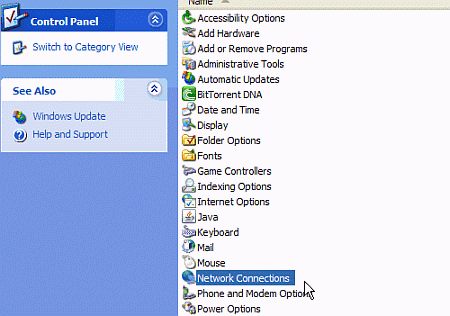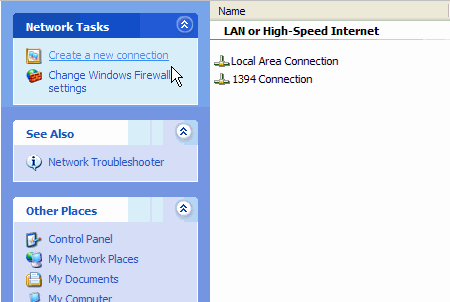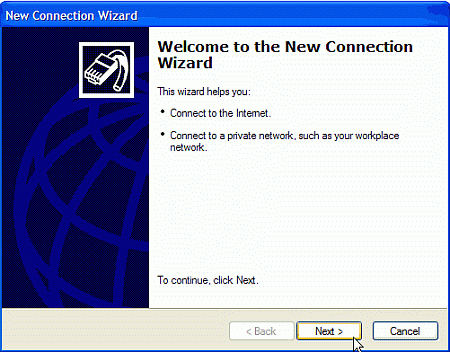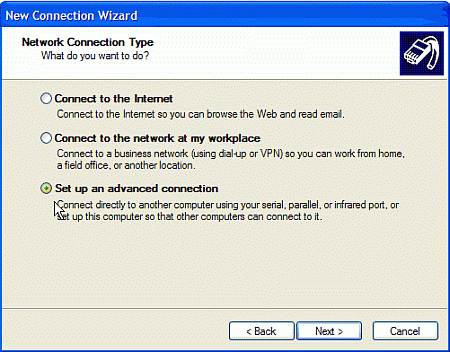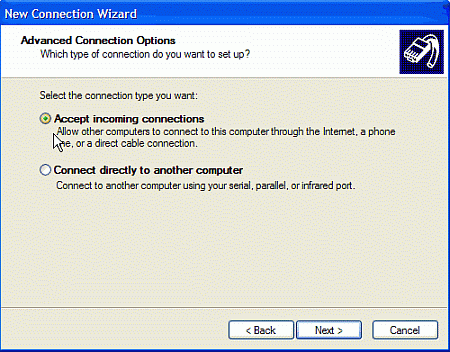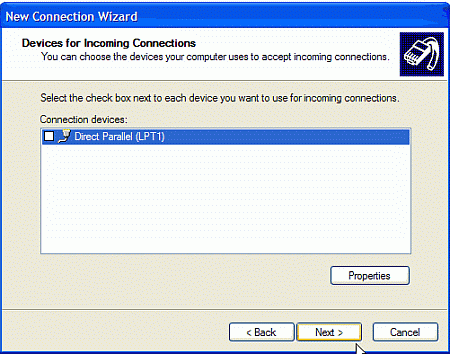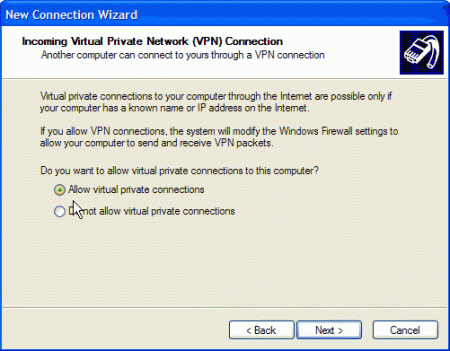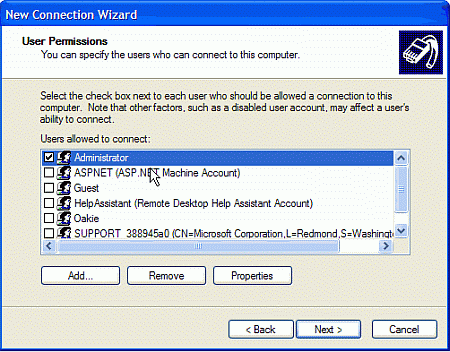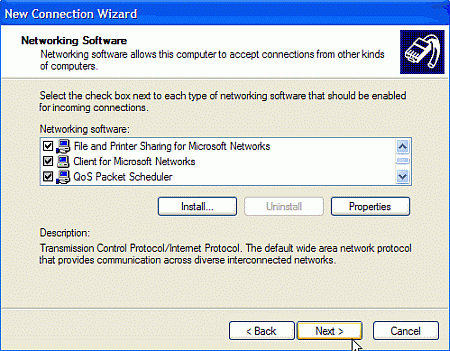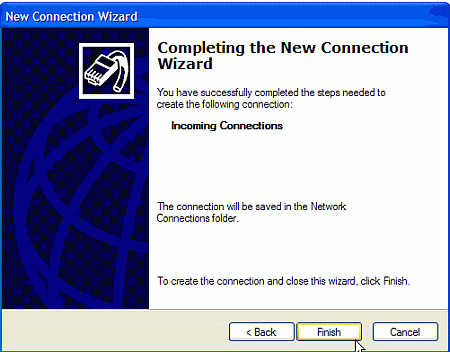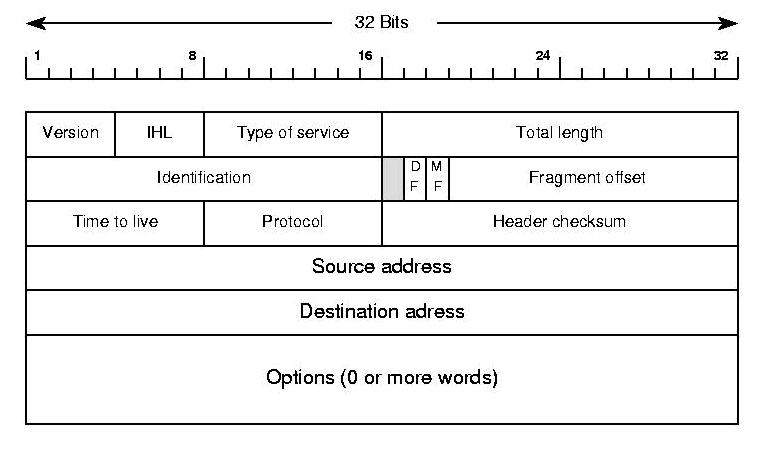How to Create a Windows XP VPN server
How to Create a Windows XP VPN server
A VPN connection would allow you to connect from work to your home connection just as if your work computer was part of your home network.
Windows XP has it’s own PPTP (Point to Point Tunneling Protocol) VPN server and client software built right in.
These are the instructions on how to setup a Windows XP VPN server.
Step One: Go to the control panel, network connections.
Step two: Create a new network connection.
Step Three:
Step Five: Select “Allow incoming connection”
Step Six: Click next on this screen
Step Seven: Allow VPN connections
Step Eight: Specify who can connect to this computer
Step Nine: Enable the networking software for your connections
Step Ten: Complete the Wizard