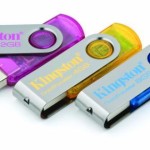How to configure laptop as a Wi Fi Router
you can easily configure your laptop as a WiFi hot spot(router)
Note: First of all start Wi Fi and internet in your laptop
Step 1. Download ” mHotspot” software searching through Google.
Step 2. Set Hot Spot name(as you like).
Step 3. Set Password(as you like).
Step 4. Select Internet Source.
Step 5. Set max client(means, at a time how user connected through your hot spot for internet access).
Step 6. Save