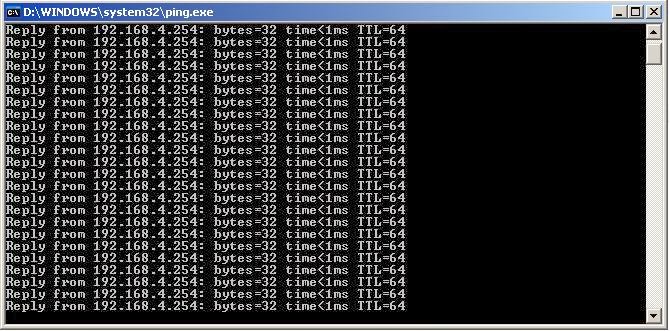How to Solve Internet Explorer Run time Error.
How to Solve Internet Explorer Run time Error.
A Runtime Error has occurred. Do you wish to Debug?
Internet Explorer Script Error.
Error Solution Step
Step-1. Open Internet Explorer.
Step-2. Click On Tools>Options>Advance Tab
Step-3. Under Browsing Heading
Step-4. Tick Mark On. 1) Disable script debugging (Internet Explorer) and
2) Disable script debugging (Other)
Step-5. Remove Tick Mark on Display a notification about every script error.