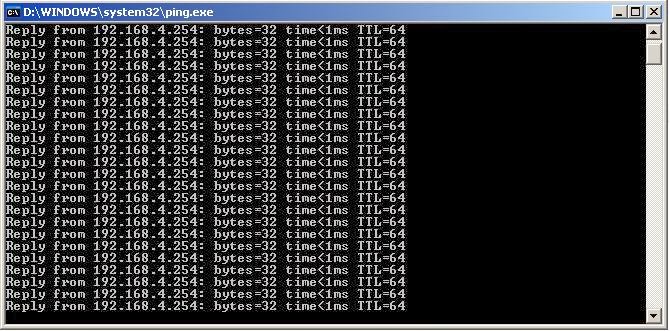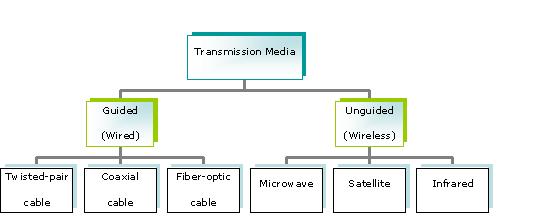How to Use IPhone as a WIFI Router
How to Use IPhone as a WIFI Router
1. First ensure that your iPhone is jailbroken and it is running at least OS 3.0.
2. Launch Cydia and search for “MyWi”. If you don’t have Rock installed on your iPhone and you don’t want it, choose the “MyWi (no Rock)” version.
3. Purchase and install MyWi then reboot your iPhone.
4. Launch MyWi and tweak the settings to your liking:
2. Launch Cydia and search for “MyWi”. If you don’t have Rock installed on your iPhone and you don’t want it, choose the “MyWi (no Rock)” version.
3. Purchase and install MyWi then reboot your iPhone.
4. Launch MyWi and tweak the settings to your liking:
5. Change the hotspot name
6. Change the channel
7. Enable Wep security
8. Enable USB/Bluetooth tethering
6. Change the channel
7. Enable Wep security
8. Enable USB/Bluetooth tethering
Now use your iPhone as a Wi-Fi hub and share your internet connection with other devices.