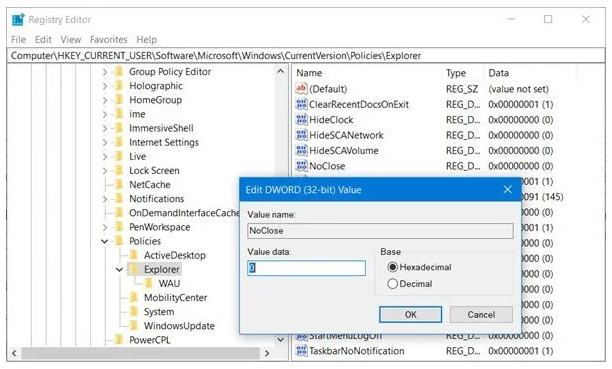Power Options missing in Windows 11/10
Power Options missing in Windows 11/10:- In some computer system you can not see power options in Windows 11/10. for this reason you can not shut down computer. follow below step to enable “Power Option” .
Press Windows R
Type ” Regedit ” and Press Enter
Navigate to the following registry key:
- HKEY_CURRENT_USER\ Software\Microsoft\Windows\CurrentVersion\Policies\Explorer
- Now on the right side, check if a value named NoClose exists, and if it does, its value should be 0.