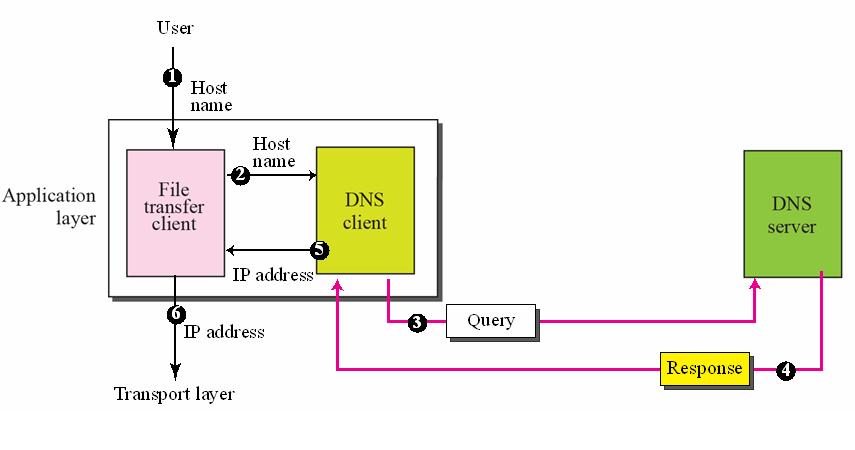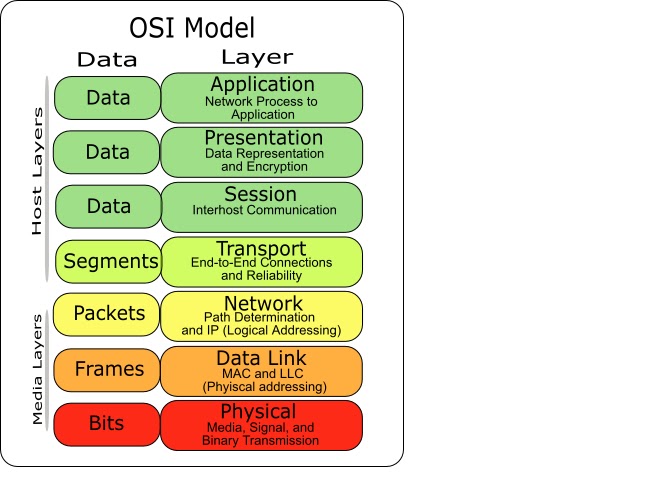How to Connect Bsnl WIFI modem to Mobile
How to Connect Bsnl WIFI modem to Mobile
- Go to your browser in computer.
- type 192.168.1.1
- fill the username and password,username = admin & pass = admin
- Click on advance setup and then wan Option.
- edit 0/32 column.
- click next
- chose ppp over enternet (pppoe)
- Enter ppp username and password
- ppp username = your bsnl username
- ppp pass = your bsnl password
- service name = dataone
- click next and next
- click on save and then click on save and reboot
- MOdem will restart
pick up your mobile open browser and search for WIFI and go.
tested with
modem bsnl iti
nokia n93i
same for all Nokia n or e series and 5800xm like
If you have a different modem go to modem setting with 192.168.1.1
and look out for 0/32 column in wan option
NO need for any special software.
NO need to enable unup.
No need to activate gprs.
NO need to mention modem and mobile name.
Wifi settings for iti modem or other modems.
Enable WIFI-yes.
SSID- As you like (Example -ITI)
Network Authentication-open.
WEP Encryption-disabled.
AP Mode: Access Point
Bridge Restrict disabled.